If you just got an iPad are you are looking for the best apps to help you maximize your newly acquired iPad, do not worry. This article on the best apps for iPads is definitely for you. Also, this post will help those with iPads who are looking for top apps to help them.
iPads are one of the top devices in the world. With the right apps installed on the iPads, you can do more than just watch movies or play music on them. These best apps for iPads help you to be productive, entertain you and also help protect your pads from threats on and offline.
There are thousands of fantastic apps in the Apple App Store that are designed to run on larger screens, even though the majority of iOS apps do support the iPad. You have a wide range of alternatives, whether you want one for drawing, writing essays, or gaming.
Choosing among the many that are available can be challenging. That is why we have helped get you the best apps for iPads for you so you can easily locate the best in all categories. Let me not keep you waiting, let’s check these best apps for iPads out.
List Of All Best Apps in Different Categories For iPads In 2022 – 2023
1. Best Language Apps for iPads
Duolingo
Duolingo is unquestionably the best option if you want to practice or study a language on an iPad. The software currently offers a few dozen options, spanning from Spanish to Chinese, after expanding its selection of languages over the past few years. Although Duolingo is still available for free, there is also a Duolingo Plus tier that removes advertisements and allows you to download courses for study offline. This tier costs $12.99.
Memrise
Another user-friendly language learning software with an entertainment component is this one. From Finish To Polish, learn it all. The app is simple and can help you learn in no time. I added it to my list of best apps for iPads because of the features it comes with. And these features can help anyone learn in no time.
2. Best iPad Movie Streaming Apps
Netflix
Another good app on the list of best apps for iPads is Netflix, If traditional broadcast television isn’t cutting it for you, Netflix might be the solution. You can watch a sizable selection of movies and a wide range of original Netflix programming, including Altered Carbon, The Crown, Black Mirror, Orange Is the New Black, and Stranger Things, for less than the cost of a movie ticket in New York City.
Hulu
Another best app for iPad when it comes to entertainment is Hulu. For a monthly subscription fee, Hulu provides access to a huge selection of films and television programs, including Seinfeld, South Park, and Fear the Walking Dead. You may get more than 50 live networks, including ABC, NBC, CBS, and ESPN, for an extra fee.
3. Best iPad Music Apps
Spotify
Editors’ Choice for streaming music players on your iPad, Spotify is an appealing way to listen to music. The program includes clever music tempo-adjusting tools for runners, collaborative playlists, commercial-free listening with premium accounts, and on-demand streaming.
YouTube
The YouTube App is a free app from Google. YouTube is the site of pirated music, conspiracy theories, Lets Players, ASMR whispering, and kitten videos, brings its vast library to the iPad. You may watch original YouTube series, listen to ad-free YouTube Music, and watch videos without interruptions by subscribing to the YouTube Premium service.
4. Best Productivity Apps For iPads
Apple iWork
Look no further than Apple’s iWork for iPad if you had any lingering concerns about the iPad’s capacity for work. Keynote, Numbers, and Pages together form an office suite for mobile devices. They are essential tools for working on Apple’s slate.
Mint
The iPad version of Mint’s app enables thrifty people to track their expenditures and identify areas where they might save costs. Just sign up for an account, add your bank, credit card, loan, and retirement accounts, and Mint will import and classify all of your transactions for you. It’s a fantastic method for making and managing finances.
5. Best iPad Utility Apps
Dropbox
Dropbox for iPad is a need if you’re searching for a ridiculously easy way to keep data synced between your iPad, laptop, and phone. Offline file access is provided, it is easy to use, and it is free. You can get easily store files and data on the cloud using this app.
Itseez3D
Your iPad becomes a mobile 3D scanner with itSeez3D. The scans can be viewed as rotatable 3D figures, uploaded to a website for sharing 3D models or sent via email to the business for conversion to a 3D-printable file. Instead of merging numerous 2D photographs to get a 3D scan, as some other iPad apps do, the app uses genuine 3D data.
6. Best iPad Reading Apps
Kindle Reader
It’s like having a Kindle inside your iPad to have the Kindle Reader for iOS. When you buy a book on Amazon, you can instantly download it to your iPad. The download button will be present when you open the app. Reading on the iPad feels more natural now that it is in landscape mode.
ComiXology
Readers of comic books will adore getting their weekly fix directly on their iPad. The widest variety of comics from major and independent publishers is available on Comixology. You can also get your manga fix there without having to wait for the next anime convention. Before you may download books, you do need to buy them through the ComiXology website. All of your Kindle comics are viewable in the Comixology app now that Amazon owns the service.
7. Best Drawing/Art Apps For iPads
Paper
You might remember that Serenity Caldwell, a former managing editor of iMore, reviewed the Apple Pencil solely in sketches. Paper is her go-to app for creating her incredible artwork. It is the ideal program for doodling, making graphs, sketching out ideas, and more. Additionally, there are some remarkable features for annotating pictures and taking notes. It’s a generally beneficial software for fostering creativity.
Procreate
You should open Procreate to create complete digital artworks. It features a large selection of color selections and hundreds of highly configurable painting and drawing tools. For a more realistic creative experience, you can layer colors and combine tones.
It offers extra digitization functions as well, including controls for motion and perspective blur, color balancing, and other things. You can create a time-lapse film of your work and share it with others using the project tracking feature.
8. Best iPad Music Creation Apps
Audiobus
The iPad is a fantastic tool for making music. Numerous apps exist, and they all perform incredible functions. Beats may be laid down, loops can be clipped, synth sounds can be made, and much more. A digital pedalboard for connecting music apps is what Audiobus is like. To blend the music that each of you creates, you can connect to compatible apps like SoundPrism.
9. Best Health And Medical Apps for iPads
Fertility Friends for iPad
Another app for your iPad is Fertility Friend. This app is a top medical and fitness app for anyone. But it is targeted towards ladies. Menstrual calendar, fertility chart, complex ovulation calculator, and period tracker are major features of this app. With individualized trying to conceive advice and analysis, it seeks to assist you in becoming pregnant.
HeadSpace
A guided meditation app is Headspace. The entirely free basic course will show you the core practices of mindfulness and meditation. After that, you can access the entire Headspace meditation library by purchasing a subscription.
10. Best iPad Security Apps
iPassword
This manages passwords. It can generate passwords for you, remembers all of your passwords for you, and quickly logs you into websites and applications.
NordVPN
Are you visiting a foreign nation? Or do you simply wish to shop quietly at home? With the help of this program, you can protect your Wi-Fi connections from numerous online risks while enjoying safe and private internet access. To begin, there is a free trial.
11. Best iPad Shopping Apps
Amazon
We’re all familiar with Amazon, and using this software, you may conveniently shop there from your iPad. You can also use it to scan items and access Alexa.
eBay
Enjoy eBay? You’ll adore the eBay app after that. You can manage your account, scan barcodes, and search for things using your camera. And you can pay for anything directly from the app. The app’s interface is simple, which means you can easily find your way around it with ease.
12. Best Writing Apps on iPad
Evernote
A popular note-taking program is Evernote. This app is also listed in one of our articles about best apps for entrepreneurs. You may scan handwritten notes and insert typed notes. Additionally, you can add to-dos, notes, media files, web pages, or music, and it syncs across all of your devices so that you always have access to your information.
Apple Pages
Apple’s Pages is a free word processor. You can continue editing on any Apple device because it is compatible with all of them and syncs to iCloud.
13. Best Apps to Order Food on iPad
UberEat
Hungry? Get the food you desire, delivered by an Uber, from the restaurants you adore, and you can even follow the progress of your order in real-time.
OpenTable
There are more than 43,000 eateries available on this app worldwide. It’s the ideal travel application for discovering nearby eateries and making reservations. It is one of the best iPad apps for anyone who constantly travels and needs something nice to eat.