We sometimes find ourselves in such a scenario when we come across one of our favorite celebrities and want to take a quick shot with them, mind you aren’t the only one there, so a lot of people might want to get a selfie too. You try to be quick might get the shot wrong. This is where you need these apps to make pictures clear. You know you might not have such an opportunity again so deleting such pictures can be heartbreaking, why not try these apps to see the wonders they can do – Also see the best apps to edit pictures on iPhone and Android.
All you have to do is to install one of these apps out of the list. We don’t want you to go trying all the apps in app stores that why I took out time to try them all to give you the very best that can help make your pictures clear.
You don’t have to be bothered about not getting a shot right because these apps get your back all you have to do is try to just get the picture you want either clear or not and these apps to make pictures clear will do the rest. Without wasting much of your time let’s see these apps.
Top 10 Apps To Make Your Blurry Pictures Clear – The best To USE
We’ll be listing out how to make blurry pictures clear app to make you blurry pictures clear:
1. Snapseed
Snapseed is an amazing editing app that helps make unclear pictures clear. It comes with lots of awesome tools you can use to edit your pictures. The sharpening tool helps you to transform any unclear image into something you would never have imagined. It has a bunch of filters you can add to make your picture something shareable on social media. Lots of my photogenic friends use this app to edit their pictures. And another thing it is free. So you do not have to pay to use any of the advanced tools in this app.