3. Best iPad Music Apps
Spotify
Editors’ Choice for streaming music players on your iPad, Spotify is an appealing way to listen to music. The program includes clever music tempo-adjusting tools for runners, collaborative playlists, commercial-free listening with premium accounts, and on-demand streaming.
YouTube
The YouTube App is a free app from Google. YouTube is the site of pirated music, conspiracy theories, Lets Players, ASMR whispering, and kitten videos, brings its vast library to the iPad. You may watch original YouTube series, listen to ad-free YouTube Music, and watch videos without interruptions by subscribing to the YouTube Premium service.
4. Best Productivity Apps For iPads
Apple iWork
Look no further than Apple’s iWork for iPad if you had any lingering concerns about the iPad’s capacity for work. Keynote, Numbers, and Pages together form an office suite for mobile devices. They are essential tools for working on Apple’s slate.
Mint
The iPad version of Mint’s app enables thrifty people to track their expenditures and identify areas where they might save costs. Just sign up for an account, add your bank, credit card, loan, and retirement accounts, and Mint will import and classify all of your transactions for you. It’s a fantastic method for making and managing finances.
5. Best iPad Utility Apps
Dropbox
Dropbox for iPad is a need if you’re searching for a ridiculously easy way to keep data synced between your iPad, laptop, and phone. Offline file access is provided, it is easy to use, and it is free. You can get easily store files and data on the cloud using this app.
Itseez3D
Your iPad becomes a mobile 3D scanner with itSeez3D. The scans can be viewed as rotatable 3D figures, uploaded to a website for sharing 3D models or sent via email to the business for conversion to a 3D-printable file. Instead of merging numerous 2D photographs to get a 3D scan, as some other iPad apps do, the app uses genuine 3D data.
6. Best iPad Reading Apps
Kindle Reader
It’s like having a Kindle inside your iPad to have the Kindle Reader for iOS. When you buy a book on Amazon, you can instantly download it to your iPad. The download button will be present when you open the app. Reading on the iPad feels more natural now that it is in landscape mode.
ComiXology
Readers of comic books will adore getting their weekly fix directly on their iPad. The widest variety of comics from major and independent publishers is available on Comixology. You can also get your manga fix there without having to wait for the next anime convention. Before you may download books, you do need to buy them through the ComiXology website. All of your Kindle comics are viewable in the Comixology app now that Amazon owns the service.