This gave room for some third-party apps to develop sleep-tracking apps that work well with the Apple Watch. The results from these sleep-tracking Apple Watch apps are not 100% accurate but can be reliable.
Some of the apps track more than your sleeping rates. They also track your heart rate and so on. Let us find out more about these best sleep-tracking Apple watch apps below.
The Best Sleep Tracking Apple Watch Apps To Try In 2023
1. Sleep
The most practical sleep-tracking app on our list of the best sleep-tracking Apple Watch apps is Apple’s Sleep app. Since the app is native; if your Apple Watch is running watchOS 7 (or later), the app is there. It works perfectly with the Health app on your iPhone. When it gets close to your usual bedtime, the Sleep app has a unique function that will alert you if your Apple Watch’s battery is below 30%. This will allow you to charge the timepiece before bed. The app can actually provide you with quite basic info which includes how much sleep you get each night and your various heart rates.
2. Sleep++
Another sleep-tracking app for the Apple Watch is Sleep++. The fact that it is free is one of its main benefits. Other interesting capabilities include automatic sleep tracking, which can determine when you fall asleep. And how often during the night you are in a deep sleep. Like other sleep-tracking Apple Watch apps, it also enables you to define sleep objectives and timetables.
Download Here