These free apps to make reels are full of amazing features like editing, the addition of filters, and lots more. Mind you, not all the features are free in most of the apps. Some come with in-app purchases. You can also use the apps to create Tiktok videos and Facebook clips.
To find out more about these apps to make reels I urge you to read to the end. Without wasting much time let’s get to it.
Top 10 Apps To Make Reels Video For Instagram
1. FilmoraGo
The first app on our list of best apps to make reels is one of the most well-known apps. Filmora is popular in video making and editing. The business later developed a mobile app called FIlmoraGo. The app gives customers the ability to edit and produce spectacular films right at their fingers.
To make your Reels stand out, you can add animated text, stickers, text overlays, etc. You may use the tool’s royalty-free music library. This feature allows you to use the appropriate background music to build the mood for your Reels and stir viewers’ emotions. The app is excellent. Mind you if you wish to unlock most of the features, you will have to subscribe.
2. Inshot
Reels are great for vertical videos, as you are aware. However, you can use InShot to handle the editing when you want to submit horizontal videos. It makes the horizontal video vertical by adding bars above and below. With a few taps, you can adjust the video aspect ratio suggested for Reels. You may also add transitions, titles, and personalized text captions using InShot to create stunning Reels. Additionally, you can speed up clips, merge film, apply filters or background music, and more. InShot is a very user-friendly app, and one of the best apps to make reels out there.