3. KineMaster
You might need to use KineMaster if you’re a perfectionist. And want your Reels to be immaculate, polished, and high-resolution. The app includes sound effects and voice-over recording capabilities. Which gives you everything you need to produce footage that looks professional. With its simple drag-and-drop interface, you can use it to cut video segments from prerecorded events. Or produce original animations from scratch. Additionally, it has capabilities like text overlays, scene transitions, and motion graphics. And shape masks, which aid in the addition of shapes and logos.
4. Splice
The next app on our list of best apps to make reels have a bit of Holywood style. If you love the advanced features from Hollywood, Splice might become your go-to Reels tool. You can replace or modify backdrop videos as well as other cinematic effects. The app has a great user-friendly interface that makes it easy to use. Dynamic transition styles, the pan and zoom effect.
And current filters and effects are other well-known characteristics. Your Reels’ quality can be improved by editing them on Splice. It enhances the appeal and catchiness of your Reels video. Making it appear as though it were shot and recorded by a professional videographer. This app is a good tool if you love to make reels.
5. Adobe Rush
Adobe Rush is a well-known social media editing app. Reels are one of the all-inclusive features of this app. This app gives you the liberty to make social media videos with ease. You can pick from pre-built Instagram Reel templates on it. This program works great if you want the simplicity of uploading your material on Instagram Reels right away without any fuss. The user-friendly interface enables users to export movies in HD quality with only one click.
6. WeVideo
Another video editing app that helps you to make video reels that appear professional is WeVideo. Out of all of these apps, it features the most user-friendly design, with a full-screen preview and a timeline for editing your movie. To make such videos more aesthetically pleasing, it offers a green screen effect and supports 4K quality.
To assist you to amplify the visual for your Reels, it also provides a bank of royalty-free music, sound effects, and stock video clips. Users of all skill levels may make professional Reels films with WeVideo for their use or for internet sharing. WeVideo’s cloud service, which enables you to access your work from any location and on any device, is its strongest feature.