These best camera apps for iPhones are top photo editing apps, you can also use some to edit videos. Or check out these apps to edit videos for free. These apps come with certain functionality that makes them stand out. However, some of these apps may come for free but to unlock top features you will have to pay for them. Sticking with the free versions also presents you with features that can help enhance your photography skills. Ok then, let’s check these best iPhone photo editing apps.
Top 10 Best Camera Apps For iPhones Both Free & Paid in 2023
1. Adobe Photoshop Express
When we talk about photo editing, Adobe Photoshop covers the entire spectrum. Adobe Photoshop Express brings the power of Photoshop to iPhone. even though the full version of Photoshop might be too much for a mobile device to handle. You can upload pictures directly from the cloud or from your device.
Making a photo collage is easy and clever thanks to the automatic collage features. You can use auto-fix to make one-touch adjustments, pop color to highlight one color over the others, and watermarks to brand your photos. Powerful Adobe Photoshop Express includes everything from basic editing to advance. The app is available on the Apple store for free. However, to use more editing features you will have to go premium.
2. VSCO
I use an Android phone and I got VSCO on it. The VSCO app is one of the best camera apps for iPhones. The app is best known for improving photos because it includes editing features that can only be matched by a few apps. You can also use the app for video editing. Also, you get features like preset photo filters and more on VSCO.
Additionally, VSCO features a creator’s community where photographers can collaborate, discover, and connect with one another. You can use and download VSCO for free. However, a yearly subscription is necessary to access the creator’s community and the app’s full functionality. You have access to the community and all of the tools in the app with the subscription.